Microsoft Access for Crime Analysis - Introduction Course
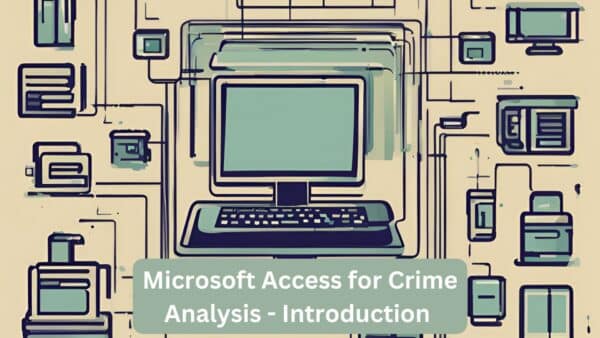
About Course
Improve your database skills with our Microsoft Access for Crime Analysis course. Microsoft Access is one of the most powerful but underutilized tools in an analyst’s toolbelt. With our in-person hands-on course, gain the skills to efficiently clean, filter and query data. You'll identify patterns and create actionable reports. You’ll also learn how to create parameter prompts to quickly filter your data based on multiple fields. Learn to create new data tables, combine datasets, and design useful forms for data entry. Real world law enforcement data examples are used throughout the course to demonstrate key concepts and practical applications. It's time to improve your database skills, manage your data effectively, and produce meaningful reports!
Course Outcomes
- An understanding of how relational databases work
- Ability to combine data from multiple tables
- Ability to filter and query data
- Savings of time and effort
- Ability to create custom tables
- Ability to create forms for data entry and querying
- Ability to design custom reports with counts, groups, sorts, and parameter prompts
$450
A course by
Audience
- Crime Analysts
- Students
- Interns
- Anyone interested in advancing their database skills
Recent Student Feedback
Below are comments from students from our recent courses on this topic:
"Great course! I never liked [the program] before and I learned a lot!"
"The biggest strength was being able to work in a computer lab and follow along. The projects were super helpful to understand the process."
"[The strengths of this course are] The demonstration of the different functionalities of Access...and its capabilities for crime analysts specifically "
"Amazing course! Would highly recommend it! It was definitely tailored for what crime analysts need"
Course Dates and Locations
| Course | Dates | Hours | Location | Price | Open? |
|---|---|---|---|---|---|
| MS Access for Crime Analysis-Introduction | May 13-15, 2025 | 8am to 4pm | 5801 E. Slauson Ave., Commerce, CA | $450 | Yes |
Should I Join the Waitlist?
If a course is marked "Full-Waitlist Only", all slots are filled but not all payments are complete. If a student fails to pay, their slot goes to the waitlist in order of registration. A course marked "Full" means all slots are paid for. You can join the waitlist for full courses, but slots become available only if someone cancels, which could be very close to the start date.


