Microsoft Excel for Crime Analysis - Introduction Course
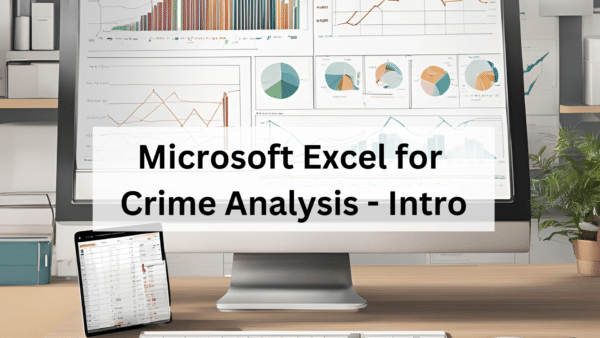
About Course
Improve your spreadsheet skills with our Microsoft Excel for Crime Analysis introduction course. Learn to format cells, filter data, work with formulas, create charts and graphs, work with pivot tables and slicers, and more! This in-person hands-on course provides students with an introduction to using Microsoft Excel. You’ll learn how to use Microsoft Excel to manipulate and analyze crime data, create charts and graphs, make a next hit forecast for a crime series, calculate crime rates and percentage change, find patterns using pivot tables, pivot charts and slicers, and work with workbooks. Students who complete this course can clean and manipulate large data sets, calculate the most common statistics used in crime analysis, use various tools and functions to find patterns in crime, make accurate crime forecasts, and create visually appealing tables. It's time to improve your spreadsheet skills!
Couse Outcomes
- Ability to format visually appealing tables
- Ability to calculate crime rates and percentage change
- Ability to forecast a next-hit prediction for a crime series
- Ability to create several different types of charts
- Ability to analyze crime data for patterns
- Ability to create and enter formulas
- Ability to create pivot tables, pivot charts, and slicers
- Ability to connect to direct connect to data
- Ability to organize and clean data quickly
$450
A course by
Audience
- Crime Analysts
- Students
- Interns
- Anyone interested in advancing their spreadsheet skills
Course Dates and Locations
| Course | Dates | Hours | Location | Price | Open? |
|---|---|---|---|---|---|
| Excel for Crime Analysis - Intro | April 23-25, 2025 | 8am to 4pm | 5801 E. Slauson Ave., Commerce, CA | $450 | Yes |
| Excel for Crime Analysis - Intro | Sep 29-Oct 1, 2025 | 8am to 4pm | 5801 E. Slauson Ave., Commerce , CA | $450 | Yes |
Should I Join the Waitlist?
If a course is marked "Full-Waitlist Only", all slots are filled but not all payments are complete. If a student fails to pay, their slot goes to the waitlist in order of registration. A course marked "Full" means all slots are paid for. You can join the waitlist for full courses, but slots become available only if someone cancels, which could be very close to the start date.


