Power BI for Crime Analysis - Introduction Course
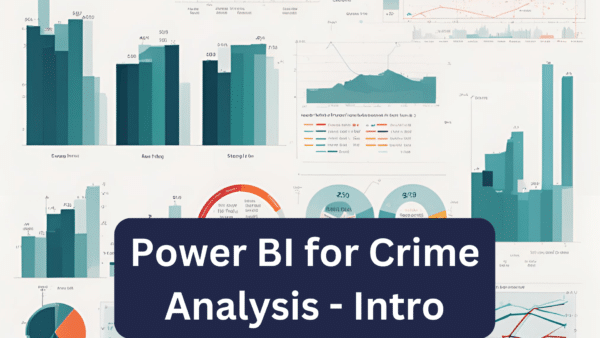
About Course
Master data visualization with Microsoft Power BI, a powerful business intelligence tool. Power BI is an powerful tool for charting crime data and creating interactive dashboards. Our hands-on course teaches you to clean and group data, create columns, calculate counts, query data, make charts and graphs, add maps, combine datasets, and build dashboards. Work with real law enforcement data examples to gain insights. After this course, you'll interact with large datasets, create new fields, make calculations, find patterns in crime, and publish dashboards. Master data visualization and business intelligence today!
Course Outcomes
- Ability to find crime patterns
- Ability to combine data from multiple sources
- Ability to create new data and better fields
- Ability to impress Command Staff
- Ability to organize data in meaningful ways
- Ability to gain insights in complex data
- Time savings and efficiency
- Technical skills in data visualization
$450
A course by
Audience
- Crime Analysts
- Students
- Interns
- Anyone interested in advancing their data visualization skills
Recent Student Feedback
Below are comments from students from our recent courses on this topic:
"Relatable, user-friendly and simplified. Sam was an amazing instructor and explained this program very well"
"Great intro to Power BI for those who have never used it before! I feel that after only 3 days, I have the tools and confidence to make something actionable for my agency"
"Lots of practical, hands-on exercises with tips directly relevant to crime analysis"
"The info provided was very useful & practical, excited to put what I've learned to use"
Course Dates and Locations
| Course | Dates | Hours | Location | Price | Open? |
|---|---|---|---|---|---|
| Power BI for Crime Analysis-Introduction | July 21-23, 2025 | 8am to 4pm | 5801 E. Slauson Ave., Commerce, CA | $450 | Yes |
Should I Join the Waitlist?
If a course is marked "Full-Waitlist Only", all slots are filled but not all payments are complete. If a student fails to pay, their slot goes to the waitlist in order of registration. A course marked "Full" means all slots are paid for. You can join the waitlist for full courses, but slots become available only if someone cancels, which could be very close to the start date.


